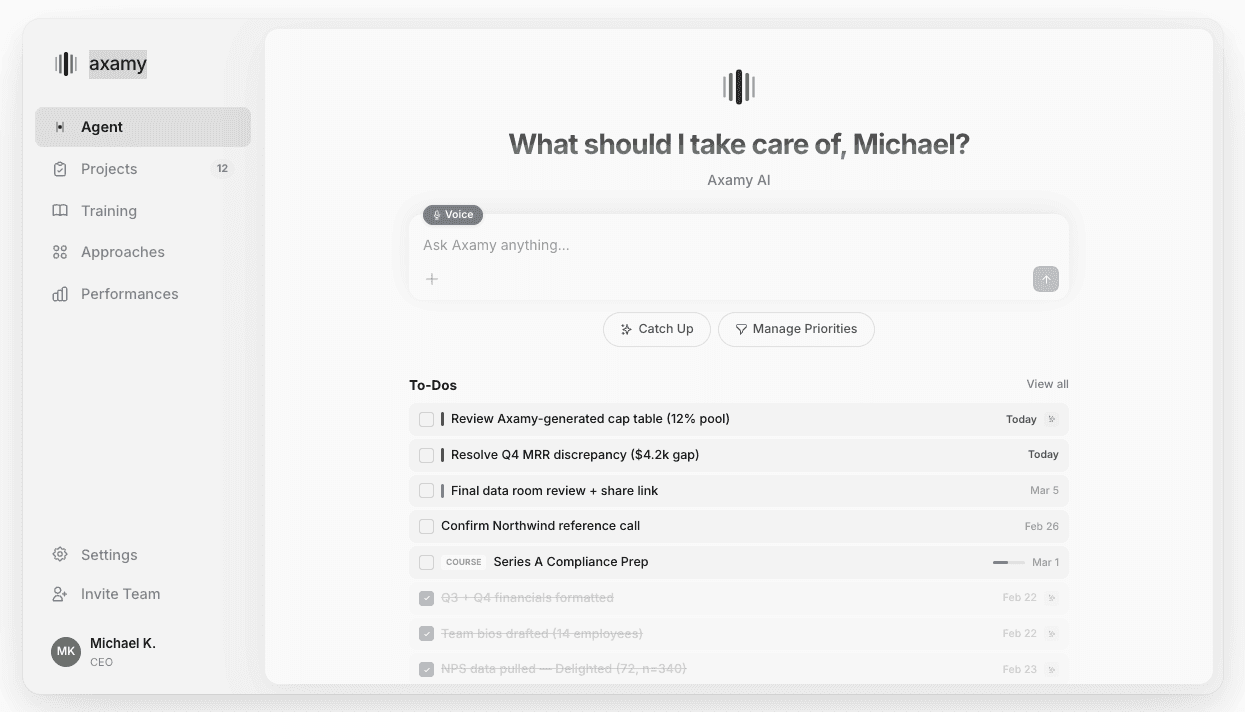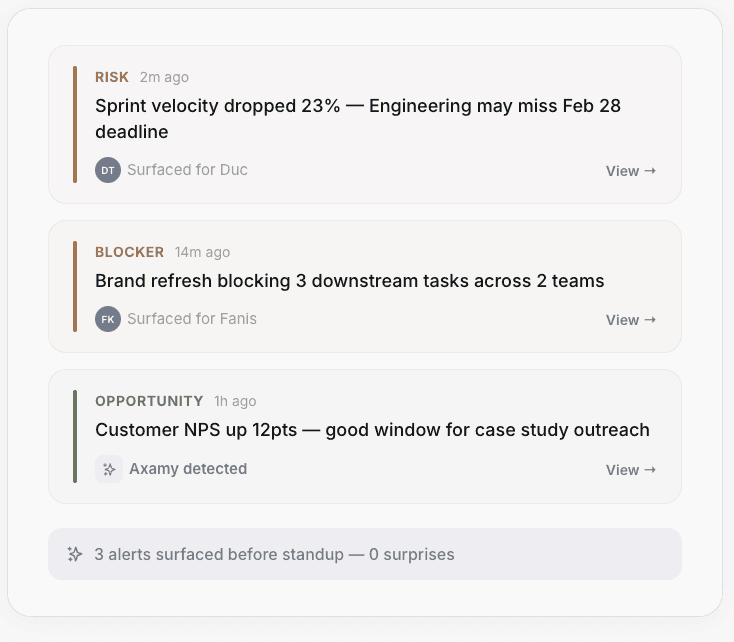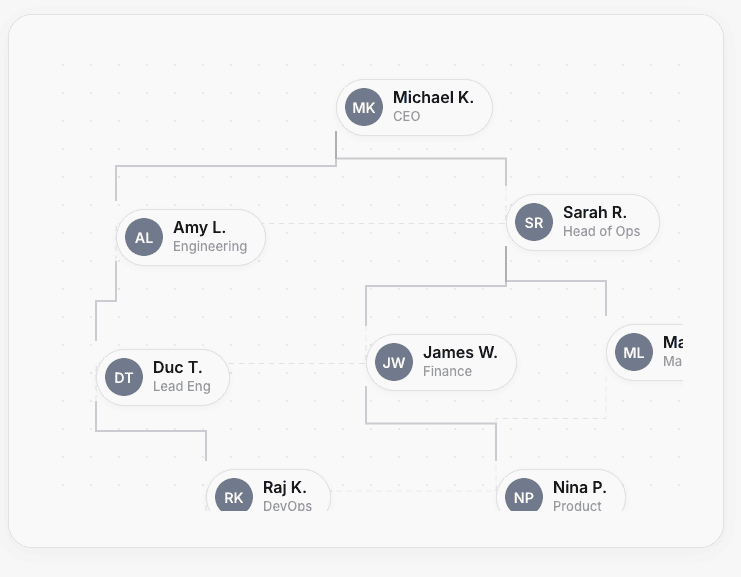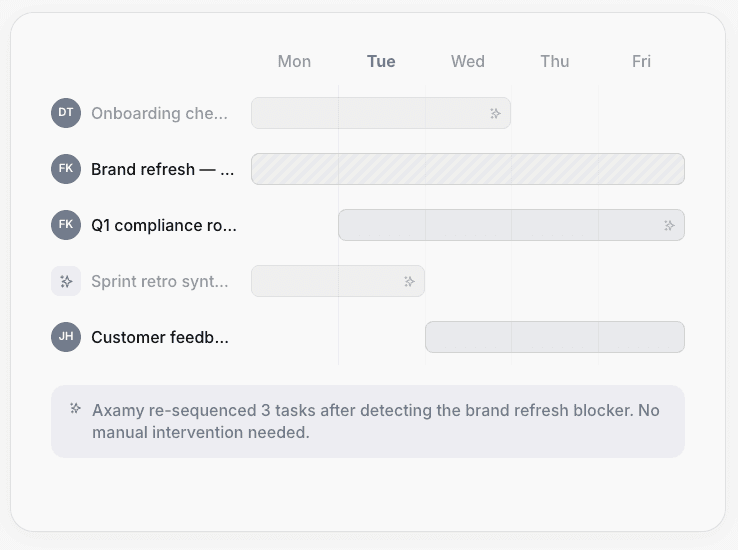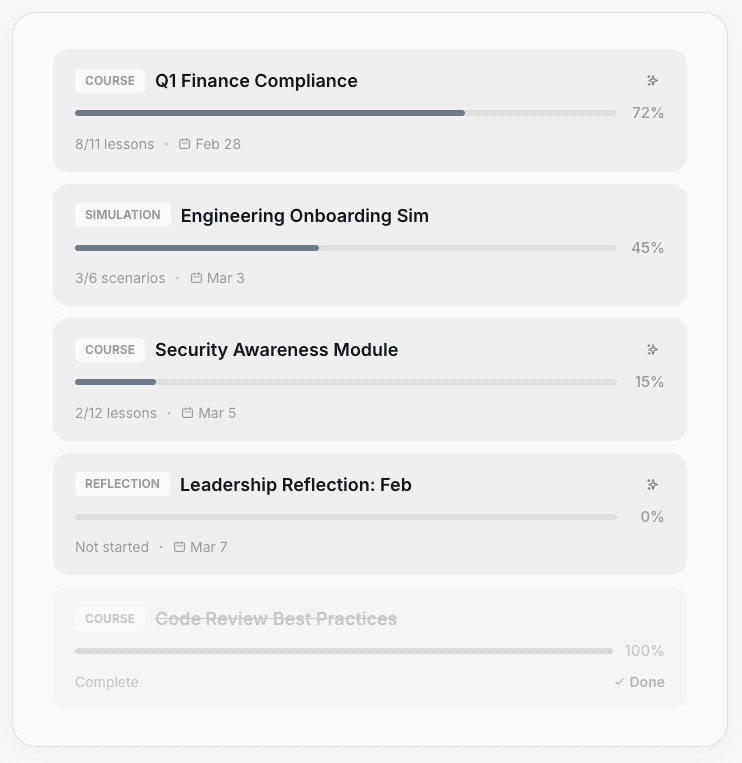The management layer that thinks for itself.
Axamy is the autonomous management platform that handles coordination, alignment, and performance — so your people can do the work they were hired for.
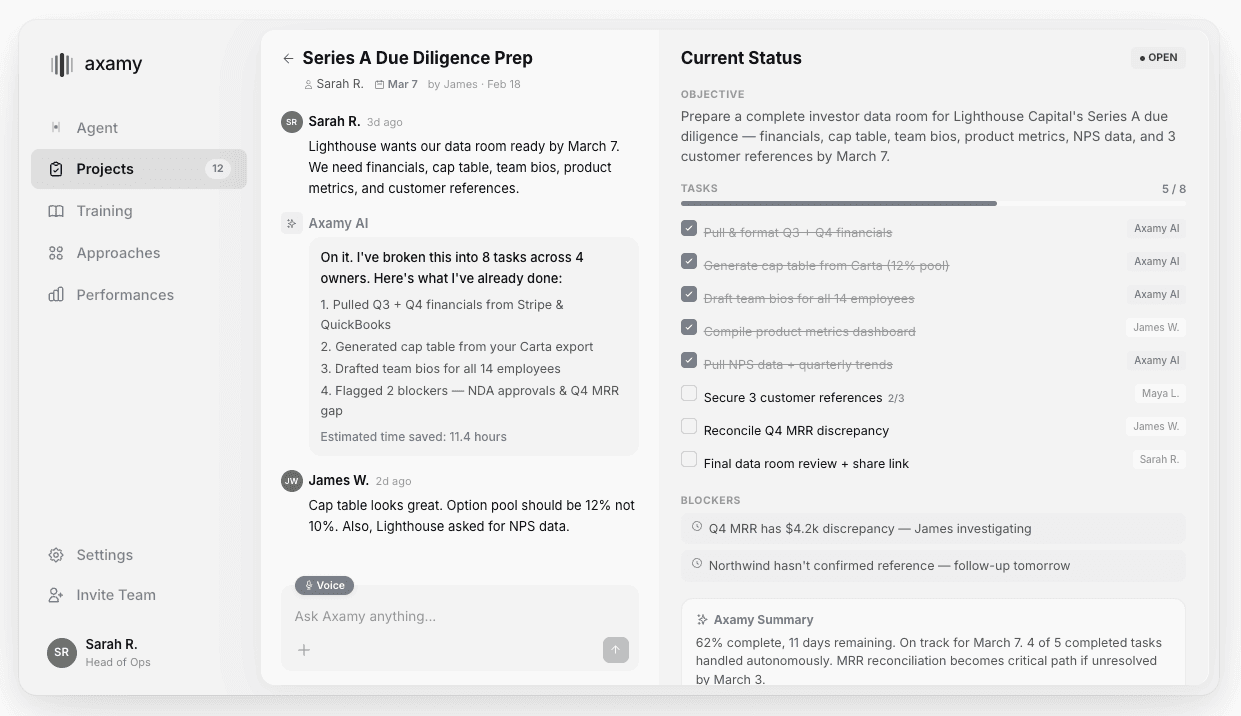
The Management Tax
Scale makes companies slower and dumber
The average manager oversees 6 people. That ceiling hasn't moved in decades.
Meet Axamy
Axamy is an autonomous management layer — not another tool for your team to learn. It maps your organization's DNA, understands every individual, and handles the coordination, communication, and performance development that currently consumes your managers' entire day.
Foundational Infrastructure
You don't need four tools managed by four teams. You need one system that understands how your organization actually works.
Pricing

Enterprise
Propel your organization.
Contact Us
Everything in Basic, plus:
VIP onboarding & implementation
Custom Performance Tracking & Analytics
Get Started